Sunday, May 29, 2011
Friday, May 27, 2011
Thursday, May 26, 2011
Espiral - A Guardians Game Variant
This game variant has been posted over at boardgamegeek.com for some time. Since I have made a habit out of creating game variants for Guardians, I'm posting it here to draw attention to it, to keep game variants centrally located and easy to find, and because it has some cool features. It is a solitaire game created by Will (willdesigns) at boardgamegeek. Will has created several outstanding solo variants for board games such as Arkham Horror, Runebound, Descent, Dungeoneer, Heroquest, and several other games. His solo rules are well-conceived, and I use several of them for my board games. Here is his creation for Guardians, Espiral...
 I like Guardians a lot, not only for the impressive artwork but also for the great and simple design of the cards, so being one of the few people that have this game in my country I decided to create this solitary game system called: "ESPIRAL". It is very easy to adapt to magic the gathering but I definitely recommend that you try Guardians first.
I like Guardians a lot, not only for the impressive artwork but also for the great and simple design of the cards, so being one of the few people that have this game in my country I decided to create this solitary game system called: "ESPIRAL". It is very easy to adapt to magic the gathering but I definitely recommend that you try Guardians first.
Please do not confuse this as a simple variant in the rules, to play "ESPIRAL" you have to forget completely about the rules and check the cards with new eyes.
COMPONENTS
- 23 Land Cards.
- 2 Stronghold Cards.
- As many creatures as you want.
- 1 Hero card (You can choose any kind of card as it will only be a graphical representation of the Hero).
- 1D10, as many D6 as you can grab.
- 1 Miniature to represent your Hero.
OBJECTIVE
Our Hero has been summon to deliver an important message to the next town. To do so he will have to travel through dangerous territories, facing terrible creatures that will delay his delivery. But do not worry for balance should exist in the universe and through the aid of unthinkable allies he will meet his goal.
SETUP
MAP: Shuffle the lands deck and place the cards on spiral like on the image below starting with 1 stronghold and finishing with another one.
HERO: Pick a card to represent your hero. It can be anyone really because it will only represent the image of your hero discarding the stats or other text in it. Place the card to the right of the map as in the picture above and put a dice on the bottom left corner with the number 1 on top to represent the starting level of the hero.
CREATURES: Split the creatures pile into 3 decks. The first one containing creatures up to level 4 (vitality 4), the next one with creatures from level 5 up to level 8 (vitality 8) and the final one with creatures from level 9 to 30.
Place a dice above each pile with the numbers 4 and 8 as a reminder.
Below the first pile place a dice with the number 1. On the second pile a dice with the number 2 and a dice with the number 3 on the third one. This dice will represent the number of cards you will have to draw on encounters with this type of enemies.
STARTING ALLIES: Take 2 creatures from the first deck and put them to the right of your hero. These will be the starting sidekicks that will help you through the adventure (if they survive that long).
MINIATURE: Finally place the miniature that will represent your hero on the first stronghold.
Now it is time to begin with the game.
MOVEMENT
Your Hero moves 1 landcard at a time and throws 2 dice (DICE TRIAL). If sum of the numbers in the dice is bigger than the number on the landcard the hero has an "ENCOUNTER" if not the hero can "RECRUIT" OR "HEAL".
RECRUIT: If you have passed the Dice Trial you can recruit 1 member from the FIRST DECK.
HEAL: If you decide not to recruit you can heal all your allies 1 level by leveling down your hero 1 level. You can never heal more than the original vitality of the allies. This effect can be done several times (1 healing level per hero level - 1). For example: Your hero is level 5 and you decide to heal all your creatures 4 levels leaving your hero on level 1.
Your Hero can never go back. The mission is too important.
ENCOUNTERS
When your hero fails on the "Dice Trial" he has to check first the size of his party. Count how many allies he have:
- up to 4: he draws 1 card from the first deck.
- up to 8 but more than 4: draws 1 card from the first deck and 1 card from the second deck.
- more than 8: draws 1 card from each deck.
BATTLE
STEP 1 - ENEMIES) Place the enemies in the "Battlefield Area" as shown on the image above. They attack first.
STEP 2 - ENEMY STRENGTH) Sum the vitality numbers of all the enemies and take up to 6 dice to do the attack (if the summed vitality is more than that simply ignore the rest).
STEP 3 - ENEMY ATTACK) Consider for both sides a "STRIKE" on 5 or 6 and a "FAIL" on anything else. If a creature's vitality is reduced to 1 it does a berserk attack. Use for this 50% of the original vitality of the creature rounded down to define it's strength.
STEP 4 - RESOLUTION) For each "5" or "6" the enemy scores you will have to pick one or several creatures to receive the damage. None of the creatures that have been damaged will be able to counter attack this round so be wise. Check the vitality of each of your creature and assign the damage by placing a dice on the character over the vitality number with the new number of the creature's vitality minus the attack hits.
Example: The creatures attack with 3 dice and score with 2 "5". You have 2 allies, one of them with a vitality of 2 and the other with a vitality of 4, your hero has a vitality of 1. So you have 3 possibilities:
a) If you assign all the damage to the first creature it will die immediatelly but you will be able to fight with 5 dice (4 from the second creature plus 1 of your hero).
b) If you decide to assign the damage to the second creature that will leave it alive but with a vitality of 2 and it won't be able to counter attack leaving you with 3 dice (1 from your hero and 2 from the first creature).
c) You can decide to split the damage between your 2 allies but that will leave them unable to counter attack so only the 1 dice of your hero will be used.
d) You cannot assign damage to your hero since he is still level one (If your hero is on a level higher than one, he can be assigned damage by leveling him down 1 level per damange, yet he still can counter attack).
Your tactical decision will make the difference.
You cannot assign more damage to an ally than the vitality of that ally.
STEP 5 - DEFEAT CHECK) If you are forced to assign the last damage to your hero and he dies it is the end of the GAME.
STEP 6 - COUNTER ATTACK) Once you have distributed the damage it is the time for your party to attack.
Sum the vitality of all the members that haven't been damaged during the enemy's attack and throw up to a maximum of 5 dice.
STEP 7 - RESOLUTION) As you have done with your hero and allies you can do with your enemy only that this time it will be you who will pick the targets of your attack. You can assign as many damage as scored to any number of creatures. Put a dice on each of them marking the new vitality of the creatures.
STEP 8 - VICTORY CHECK) If the creatures that attacked you have died the battle is over and your hero has level up. Simply change the dice that is showing your Hero's vitality to the next number.
If the creatures that attacked are still alive a new round of combat begins.
Each creature killed is placed under the deck it belonged for further use.
MODIFIERS
Some elements of the original game are kept to make the game more interesting, but not all so watch closely and do not cheat.
OFF-COLOR BONUS: If the hero's party or the enemy's party is matched up in combat against at least one creature (on the opposite party) whose border is the same color as the off-color patch next to the Vitality Shield, then the number in that off-color patch is added to its vitality. For example: I have 1 ally that has a black patch with a number 3 on it. The enemy has an External (dark bordered creature) in it's party. So that ally has it's vitality plus the number in the black patch. Do this on each of your creatures as well as on the enemy's party.
Remember an important rule: If your creature has an off-color bonus you might add more damage than the original vitality of the creature up to the new vitality number. But the off-color bonus will leave as soon as the battle is over, so if by then your ally has a negative vitality value consider it eliminated.
LAND BONUS: If a creature (Ally or Enemy) has a bonus depending on the land you are fighting over, add that bonus to the vitality of the creature. That bonus leaves as soon as your hero moves to the next Landcard.
VERSUS BONUS: If a creature (Ally or Enemy) has a bonus against a specific creature (example: +10 vitality vs. Undead) and the opposite party counts with that creature as a member apply that bonus to the creature with that ability. That bonus leaves as soon as the battle is over.
IMMUNITY: If a creature (Ally or Enemy) has an immunity against another creature that is in the opposite party it cannot be assigned any kind of damage until the creature it has immunity against is killed.
RANGED: If a creature has points on range attacks this creature can attack eventhough if it is assigned damage but instead of using it's vitality to do so use the ranged attack points. If it has not been assigned damage use the vitality points as normal. Remember that on the "Woods" no range attack is allowed.
NOTES
I hope you like the game. As you will size you can adapt this adventure to many other card games. With magic the gathering you can include even a defense system in which you attack with as many numbers as the attack level of your creatures and the enemy defends with as many dice as his defense number. Explore the possibilities. It's good to have fun with others but if your deck is collecting dust why do we have to wait for others to be in the mood when a cool adventure is at the doorstep.
 I like Guardians a lot, not only for the impressive artwork but also for the great and simple design of the cards, so being one of the few people that have this game in my country I decided to create this solitary game system called: "ESPIRAL". It is very easy to adapt to magic the gathering but I definitely recommend that you try Guardians first.
I like Guardians a lot, not only for the impressive artwork but also for the great and simple design of the cards, so being one of the few people that have this game in my country I decided to create this solitary game system called: "ESPIRAL". It is very easy to adapt to magic the gathering but I definitely recommend that you try Guardians first.Please do not confuse this as a simple variant in the rules, to play "ESPIRAL" you have to forget completely about the rules and check the cards with new eyes.
COMPONENTS
- 23 Land Cards.
- 2 Stronghold Cards.
- As many creatures as you want.
- 1 Hero card (You can choose any kind of card as it will only be a graphical representation of the Hero).
- 1D10, as many D6 as you can grab.
- 1 Miniature to represent your Hero.
OBJECTIVE
Our Hero has been summon to deliver an important message to the next town. To do so he will have to travel through dangerous territories, facing terrible creatures that will delay his delivery. But do not worry for balance should exist in the universe and through the aid of unthinkable allies he will meet his goal.
SETUP
MAP: Shuffle the lands deck and place the cards on spiral like on the image below starting with 1 stronghold and finishing with another one.
HERO: Pick a card to represent your hero. It can be anyone really because it will only represent the image of your hero discarding the stats or other text in it. Place the card to the right of the map as in the picture above and put a dice on the bottom left corner with the number 1 on top to represent the starting level of the hero.
CREATURES: Split the creatures pile into 3 decks. The first one containing creatures up to level 4 (vitality 4), the next one with creatures from level 5 up to level 8 (vitality 8) and the final one with creatures from level 9 to 30.
Place a dice above each pile with the numbers 4 and 8 as a reminder.
Below the first pile place a dice with the number 1. On the second pile a dice with the number 2 and a dice with the number 3 on the third one. This dice will represent the number of cards you will have to draw on encounters with this type of enemies.
STARTING ALLIES: Take 2 creatures from the first deck and put them to the right of your hero. These will be the starting sidekicks that will help you through the adventure (if they survive that long).
MINIATURE: Finally place the miniature that will represent your hero on the first stronghold.
Now it is time to begin with the game.
MOVEMENT
Your Hero moves 1 landcard at a time and throws 2 dice (DICE TRIAL). If sum of the numbers in the dice is bigger than the number on the landcard the hero has an "ENCOUNTER" if not the hero can "RECRUIT" OR "HEAL".
RECRUIT: If you have passed the Dice Trial you can recruit 1 member from the FIRST DECK.
HEAL: If you decide not to recruit you can heal all your allies 1 level by leveling down your hero 1 level. You can never heal more than the original vitality of the allies. This effect can be done several times (1 healing level per hero level - 1). For example: Your hero is level 5 and you decide to heal all your creatures 4 levels leaving your hero on level 1.
Your Hero can never go back. The mission is too important.
ENCOUNTERS
When your hero fails on the "Dice Trial" he has to check first the size of his party. Count how many allies he have:
- up to 4: he draws 1 card from the first deck.
- up to 8 but more than 4: draws 1 card from the first deck and 1 card from the second deck.
- more than 8: draws 1 card from each deck.
BATTLE
STEP 1 - ENEMIES) Place the enemies in the "Battlefield Area" as shown on the image above. They attack first.
STEP 2 - ENEMY STRENGTH) Sum the vitality numbers of all the enemies and take up to 6 dice to do the attack (if the summed vitality is more than that simply ignore the rest).
STEP 3 - ENEMY ATTACK) Consider for both sides a "STRIKE" on 5 or 6 and a "FAIL" on anything else. If a creature's vitality is reduced to 1 it does a berserk attack. Use for this 50% of the original vitality of the creature rounded down to define it's strength.
STEP 4 - RESOLUTION) For each "5" or "6" the enemy scores you will have to pick one or several creatures to receive the damage. None of the creatures that have been damaged will be able to counter attack this round so be wise. Check the vitality of each of your creature and assign the damage by placing a dice on the character over the vitality number with the new number of the creature's vitality minus the attack hits.
Example: The creatures attack with 3 dice and score with 2 "5". You have 2 allies, one of them with a vitality of 2 and the other with a vitality of 4, your hero has a vitality of 1. So you have 3 possibilities:
a) If you assign all the damage to the first creature it will die immediatelly but you will be able to fight with 5 dice (4 from the second creature plus 1 of your hero).
b) If you decide to assign the damage to the second creature that will leave it alive but with a vitality of 2 and it won't be able to counter attack leaving you with 3 dice (1 from your hero and 2 from the first creature).
c) You can decide to split the damage between your 2 allies but that will leave them unable to counter attack so only the 1 dice of your hero will be used.
d) You cannot assign damage to your hero since he is still level one (If your hero is on a level higher than one, he can be assigned damage by leveling him down 1 level per damange, yet he still can counter attack).
Your tactical decision will make the difference.
You cannot assign more damage to an ally than the vitality of that ally.
STEP 5 - DEFEAT CHECK) If you are forced to assign the last damage to your hero and he dies it is the end of the GAME.
STEP 6 - COUNTER ATTACK) Once you have distributed the damage it is the time for your party to attack.
Sum the vitality of all the members that haven't been damaged during the enemy's attack and throw up to a maximum of 5 dice.
STEP 7 - RESOLUTION) As you have done with your hero and allies you can do with your enemy only that this time it will be you who will pick the targets of your attack. You can assign as many damage as scored to any number of creatures. Put a dice on each of them marking the new vitality of the creatures.
STEP 8 - VICTORY CHECK) If the creatures that attacked you have died the battle is over and your hero has level up. Simply change the dice that is showing your Hero's vitality to the next number.
If the creatures that attacked are still alive a new round of combat begins.
Each creature killed is placed under the deck it belonged for further use.
MODIFIERS
Some elements of the original game are kept to make the game more interesting, but not all so watch closely and do not cheat.
OFF-COLOR BONUS: If the hero's party or the enemy's party is matched up in combat against at least one creature (on the opposite party) whose border is the same color as the off-color patch next to the Vitality Shield, then the number in that off-color patch is added to its vitality. For example: I have 1 ally that has a black patch with a number 3 on it. The enemy has an External (dark bordered creature) in it's party. So that ally has it's vitality plus the number in the black patch. Do this on each of your creatures as well as on the enemy's party.
Remember an important rule: If your creature has an off-color bonus you might add more damage than the original vitality of the creature up to the new vitality number. But the off-color bonus will leave as soon as the battle is over, so if by then your ally has a negative vitality value consider it eliminated.
LAND BONUS: If a creature (Ally or Enemy) has a bonus depending on the land you are fighting over, add that bonus to the vitality of the creature. That bonus leaves as soon as your hero moves to the next Landcard.
VERSUS BONUS: If a creature (Ally or Enemy) has a bonus against a specific creature (example: +10 vitality vs. Undead) and the opposite party counts with that creature as a member apply that bonus to the creature with that ability. That bonus leaves as soon as the battle is over.
IMMUNITY: If a creature (Ally or Enemy) has an immunity against another creature that is in the opposite party it cannot be assigned any kind of damage until the creature it has immunity against is killed.
RANGED: If a creature has points on range attacks this creature can attack eventhough if it is assigned damage but instead of using it's vitality to do so use the ranged attack points. If it has not been assigned damage use the vitality points as normal. Remember that on the "Woods" no range attack is allowed.
I hope you like the game. As you will size you can adapt this adventure to many other card games. With magic the gathering you can include even a defense system in which you attack with as many numbers as the attack level of your creatures and the enemy defends with as many dice as his defense number. Explore the possibilities. It's good to have fun with others but if your deck is collecting dust why do we have to wait for others to be in the mood when a cool adventure is at the doorstep.
Thursday, May 19, 2011
Deck Library Is Online
While we are waiting for C.J. to weigh in on his choice for River Delta, I thought I would let you know that the Deck Library project is up and running. You'll find a Guardians Link in the sidebar called Deck Library. This takes you to a folder in Google Docs where all the decks I could find will be stored in one place for reference. There are some decks up already, so check it out if you get a chance.
The format of each deck lists the deck name, creator, which card sets the deck uses cards from, a card total (which does not include Guardian & Stronghold), Guardian, Stronghold, all cards used in the deck, and a notes/strategy section where the creator explains the purpose of the deck and some of their thoughts.
I have scoured the Yahoo! Groups, old Usenet posts, C.J.'s website, magazine articles, the Guide to the Midrealms, and other sources to build up a large list...the decks posted so far are only the tip of the iceberg. I'll be adding new decks to the folder as I have time. Hopefully in the near future I'll add some Champion's Odyssey decks as well.
NOTE: If a deck was not named, I gave it a name based on the theme. If you are the owner of one of these decks and want the name changed, let me know.
Let me know if you have any suggestions or comments...
The format of each deck lists the deck name, creator, which card sets the deck uses cards from, a card total (which does not include Guardian & Stronghold), Guardian, Stronghold, all cards used in the deck, and a notes/strategy section where the creator explains the purpose of the deck and some of their thoughts.
I have scoured the Yahoo! Groups, old Usenet posts, C.J.'s website, magazine articles, the Guide to the Midrealms, and other sources to build up a large list...the decks posted so far are only the tip of the iceberg. I'll be adding new decks to the folder as I have time. Hopefully in the near future I'll add some Champion's Odyssey decks as well.
NOTE: If a deck was not named, I gave it a name based on the theme. If you are the owner of one of these decks and want the name changed, let me know.
Let me know if you have any suggestions or comments...
Tuesday, May 17, 2011
C.J. Burke's .sig card #111: River Delta
Like we did for the Stronghold, First Circle of Hell, I'm submitting 5 versions of the River Delta terrain for you to decide on. As before, C.J.'s vote will carry more weight since it is his set. Here are the entries:
Place your votes in the comments section!
 |
| #1 - Frere |
 |
| #2 - Heyden |
 |
| #3 - Jermilex |
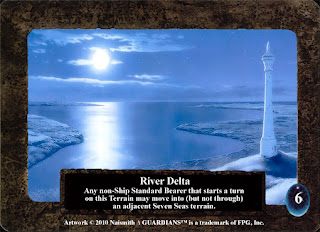 |
| #4 - Naismith |
 |
| #5 - Whelan |
Place your votes in the comments section!
Saturday, May 14, 2011
Creating Guardian Cards, Part Three: Icons, Text, and File Format
See part one here
See part two here
We've now completed the border and image. Let's move on to icons. Open your card and the icons.psd file (that came with Phil's templates) side-by-side. Each icon has its own layer, so make sure the proper layer is selected whenever you're going to copy something.
Use the Selection Marquee tool to draw a selection around either the red bar or green bar, depending on whether or not your creature can receive channeling.
Select Copy from the Edit menu. Select your card and then select Paste from the Edit menu. This pastes the icon into its own layer. Rename the layer so you know what it is - red bar or green bar will do nicely. Now use your Move tool to move the bar from wherever it is floating in you image, down to the little shield in the bottom right corner, just above the "CMP" lettering.
Repeat this procedure for any bribery icons...remember to select the correct layer when copying and to rename each icon layer that results from pasting into your image. Bribery icons go next to the off-color bonus box in the lower left. Here is what War Angel would look like with a beer bribery.
Since Angels don't have bribery, I remove it from card by simply deleting the layer. This is true for any icon you wish to remove - delete the layer.
On to text. Since I don't have the font style Phil calls for, I use Times New Roman. First let's create the name of the card. Select the Type tool and click in the title box under the artwork. You'll notice in my screen captures there's a little window below the layers window. This is the Character window and is useful to have open for text. To display it, go to the Window menu and select Character. Now, in the character window, make sure the font size is 8, and that the horizontal and vertical type scales are at 100% and the color is correct. Type the name of your card. In my case of course, it's War Angel.
Move to the creature size area. Click there to automatically create a new layer. Change the font size to 9 and type the size. For War Angel, a M is typed for a medium creature. You can use the Move tool to align your text within the box.
Repeat the above procedure to enter F for flyers; channeling value if your creature can channel, then enter Vitality.
Enter your card text with a font size of 6 and the horizontal and vertical scales set to 110%. Enter the creature class with a font size of 6. Finally, enter the artist by-line with a font size of 5. If you do not have a size 5 for Times New Roman, use size 6 with horizontal and vertical scales set to 85%.
If you're giving your creature a Stacking Penalty, size 9 for both Vitality and Stacking Penalty won't fit...you'll need to use size 8. Click and drag across your Vitality number to highlight it, then change the size from 9 to 8, and move it the word "Vitality". Then create a new text layer right below it for Stacking Penalty. Change the color to red by clicking the color selector in the Character Window. Finally, our last text to enter is the off-color bonus. This is also a size 9 font, but requires me to change the color since an Elemental's off-color bonus is white.
That's it! Make sure you save your file as a Photoshop file (.psd). Our original card size is 754 pixels wide by 1046 pixels tall. For web posting, go to the image menu and select image size, then re-size the card to 370 pixels wide by 510 pixels tall. Now save this version as a jpeg. You'll lose your layers but that's ok, this version is for display only. Select the jpeg quality as 10 (maximum), then save. THIS IS VERY IMPORTANT - IF YOU CLOSE YOUR IMAGE, PHOTOSHOP WILL ASK IF YOU WANT TO SAVE CHANGES TO YOUR CARD...IN MY CASE, WAR ANGEL.PSD. SAY NO!!! OTHERWISE, IT WILL SAVE THE LOW RESOLUTION JPEG OVER YOUR ORIGINAL PHOTOSHOP VERSION AND YOU'LL LOSE NOT ONLY HIGH RESOLUTION, BUT ALSO ALL YOUR LAYERS!!! Sorry to yell, but trust me, you don't want to do this. I did it once by accident and had to re-create a card again from scratch. Not fun.
So here's my finished Elemental, War Angel:
And that's all there is to creating a creature card. Not too bad, right? In our final installment, we will look at creating other cards such as Terrain, Shields, Upgrades and Downgrades, Strongholds, Magic Items, Spells, and Events.
See part two here
We've now completed the border and image. Let's move on to icons. Open your card and the icons.psd file (that came with Phil's templates) side-by-side. Each icon has its own layer, so make sure the proper layer is selected whenever you're going to copy something.
Use the Selection Marquee tool to draw a selection around either the red bar or green bar, depending on whether or not your creature can receive channeling.
Select Copy from the Edit menu. Select your card and then select Paste from the Edit menu. This pastes the icon into its own layer. Rename the layer so you know what it is - red bar or green bar will do nicely. Now use your Move tool to move the bar from wherever it is floating in you image, down to the little shield in the bottom right corner, just above the "CMP" lettering.
Repeat this procedure for any bribery icons...remember to select the correct layer when copying and to rename each icon layer that results from pasting into your image. Bribery icons go next to the off-color bonus box in the lower left. Here is what War Angel would look like with a beer bribery.
Since Angels don't have bribery, I remove it from card by simply deleting the layer. This is true for any icon you wish to remove - delete the layer.
On to text. Since I don't have the font style Phil calls for, I use Times New Roman. First let's create the name of the card. Select the Type tool and click in the title box under the artwork. You'll notice in my screen captures there's a little window below the layers window. This is the Character window and is useful to have open for text. To display it, go to the Window menu and select Character. Now, in the character window, make sure the font size is 8, and that the horizontal and vertical type scales are at 100% and the color is correct. Type the name of your card. In my case of course, it's War Angel.
Move to the creature size area. Click there to automatically create a new layer. Change the font size to 9 and type the size. For War Angel, a M is typed for a medium creature. You can use the Move tool to align your text within the box.
Repeat the above procedure to enter F for flyers; channeling value if your creature can channel, then enter Vitality.
Enter your card text with a font size of 6 and the horizontal and vertical scales set to 110%. Enter the creature class with a font size of 6. Finally, enter the artist by-line with a font size of 5. If you do not have a size 5 for Times New Roman, use size 6 with horizontal and vertical scales set to 85%.
If you're giving your creature a Stacking Penalty, size 9 for both Vitality and Stacking Penalty won't fit...you'll need to use size 8. Click and drag across your Vitality number to highlight it, then change the size from 9 to 8, and move it the word "Vitality". Then create a new text layer right below it for Stacking Penalty. Change the color to red by clicking the color selector in the Character Window. Finally, our last text to enter is the off-color bonus. This is also a size 9 font, but requires me to change the color since an Elemental's off-color bonus is white.
That's it! Make sure you save your file as a Photoshop file (.psd). Our original card size is 754 pixels wide by 1046 pixels tall. For web posting, go to the image menu and select image size, then re-size the card to 370 pixels wide by 510 pixels tall. Now save this version as a jpeg. You'll lose your layers but that's ok, this version is for display only. Select the jpeg quality as 10 (maximum), then save. THIS IS VERY IMPORTANT - IF YOU CLOSE YOUR IMAGE, PHOTOSHOP WILL ASK IF YOU WANT TO SAVE CHANGES TO YOUR CARD...IN MY CASE, WAR ANGEL.PSD. SAY NO!!! OTHERWISE, IT WILL SAVE THE LOW RESOLUTION JPEG OVER YOUR ORIGINAL PHOTOSHOP VERSION AND YOU'LL LOSE NOT ONLY HIGH RESOLUTION, BUT ALSO ALL YOUR LAYERS!!! Sorry to yell, but trust me, you don't want to do this. I did it once by accident and had to re-create a card again from scratch. Not fun.
So here's my finished Elemental, War Angel:
And that's all there is to creating a creature card. Not too bad, right? In our final installment, we will look at creating other cards such as Terrain, Shields, Upgrades and Downgrades, Strongholds, Magic Items, Spells, and Events.
Wednesday, May 4, 2011
Outrageous Prices for Necropolis Park
There was an auction on eBay that ended yesterday for 26 booster packs of Necropolis Park. The auction went for $86. Wow! I can remember buying a whole booster box for that much...now you get less than half a box for that price. Although I would have liked another McHooter's Distraction, that's too steep for me. I hope whoever won that auction gets an Exploding Tweezle.
Let's just hope the online store Troll and Toad doesn't get any boxes of Necropolis Park...their list price is $300.
Let's just hope the online store Troll and Toad doesn't get any boxes of Necropolis Park...their list price is $300.
Subscribe to:
Comments (Atom)















